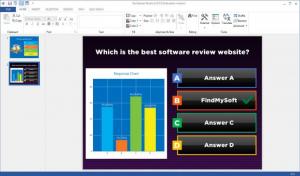QuizXpress
6.0
Size: 334.96 MB
Downloads: 2269
Platform: Windows All
Quiz shows are always fun to watch and even more fun to participate in. With QuizXpress, you can create your own quiz and play it with your own friends. What makes this piece of software special is the fact that it makes your quiz look like a TV show. This includes graphics, special effects and sounds, which can make your quiz quite entertaining. What's more, the software supports various external devices, like mobile phones, buzzers, large monitors or projectors, so you can even prepare games in public venues, like bars.
QuizXpress is free to try, without any significant functionality restrictions. It is not exactly a lightweight application, so you may have to wait a bit until you finish downloading its setup file. On the bright side, the installation process is quick and it doesn't involve any confusing options. You can use the software on any modern Windows system, without having to meet any special hardware or software requirements.
QuizXpress consists of several tools, which you have to launch separately, through their own executables. QuizXpress Studio is the module you will have to use to create the quiz itself, from the ground up. It looks and feels just like MS PowerPoint, so if you have ever created slideshows, you will feel right at home with QuizXpress Studio.
You can create questions on separate slides and sift through the ribbon menus, on the top part of the interface, to customize your slides, set an answer time, points for correct or wrong answers and much more. You can choose between preset layouts for questions and answers or you can arrange all the elements manually, by clicking and dragging them. Besides questions and answers, you can also insert special items, like graphs, which update automatically as the contestants answer.
You can test your quiz at any time, through QuizXpress Live, which can be done just like running a preview in PowerPoint. The main difference is that QuizXpress Live doesn't play a slideshow. Instead, it plays an elaborate intro, just like on a game show. You can also use QuizXpress Setup to configure the quiz environment, QuizXpress Analyzer, to analyze the results of your quiz and QuizXpress Solo, if you want to play it on a single machine, for demonstration purposes.
People can participate in your quiz with various devices. The software lets you use all sorts of keypads and buzzers, as well as game ports, smartphones and virtual or physical keyboards. Participants can answer questions with these devices, while the quiz master can control everything from a laptop.
QuizXpress provides you with everything you will ever need to create your own professional-looking quiz game show.
Pros
The software comes with various tools, for creating questions, customizing a game environment and running a quiz show. It places a wide range of useful controls at your disposal. Creating a quiz feels just like working in PowerPoint.
Cons
You may need some time to figure out how to create a show from start to finish, because there are numerous options to go through.
QuizXpress
6.0
Download
QuizXpress Awards
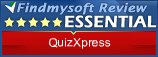
QuizXpress Editor’s Review Rating
QuizXpress has been reviewed by Frederick Barton on 22 Oct 2018. Based on the user interface, features and complexity, Findmysoft has rated QuizXpress 5 out of 5 stars, naming it Essential